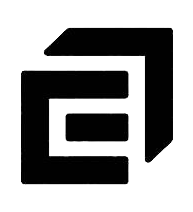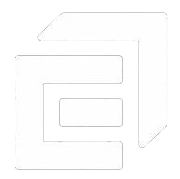Cube Agency
How to Create the Perfect Web Design

How to Create the Perfect Web Design: A Step-by-Step Guide for Your Business
Web design is more than just beautiful images and well-placed elements on a page. It is a comprehensive process that includes understanding audience needs, technical solutions, and artistic vision. A quality website design not only visually attracts visitors but also provides them with a convenient and comfortable user experience.
In this article, we will go over the most important stages of web design creation that will help you achieve the best results and ensure your business’s success in the online space.
1. Understanding Business Goals and Audience Analysis
Before starting the design process, it is essential to clearly define your business goals. This will help you understand what exactly your webpage should reflect. For example, if your site is focused on selling products, it’s important that the design emphasizes the products and simplifies the purchasing process.
Moreover, audience analysis allows you to choose an appropriate style. For example, dynamic animations and bright colors will be relevant for a young audience, while restraint and professionalism are more important for business clients.
2. Planning the Site Structure: Logic First
A beautiful design won’t matter if the site is difficult to navigate. The structure of your site should be intuitive, and users should quickly find the information they need. Planning the structure includes:
- Clear distinction between categories and subcategories.
- A convenient main menu with a minimal number of items.
- Optimization of the user’s path: from the homepage to the final goal (e.g., purchase or contact).
A logically built site structure facilitates better user interaction and increases conversions.
3. Design that Reflects the Brand
Your website is a reflection of your brand. It is important that the design reflects your corporate identity, maintaining consistency in the use of the logo, color palette, fonts, and other elements. Your company should be recognizable on every page.
Pay attention to the following aspects:
- Colors: Choose colors that are associated with your brand. For example, blue can evoke trust, red—activity, green—harmony.
- Fonts: Select a font style that matches your company’s tone. Modern fonts are better for innovative startups, while classic fonts are more suitable for traditional industries.
- Iconography: Use icons to simplify information perception and create a unified visual language.
4. UX and UI: Creating Convenience for Users
User Interface (UI) and User Experience (UX) are key elements of web design. UI is responsible for the visual elements of the site, while UX determines how easy it is for users to interact with your product.
Focus on these aspects:
- Clear navigation: Every element should be in its place so that users can easily find information.
- Convenient feedback forms: The simpler it is for users to leave a request or place an order, the more conversions you will get.
- Interactive elements: Call-to-action buttons (“Buy Now,” “Submit Request”) should be noticeable and clear.
UX and UI make the site not only beautiful but also functional, helping users easily interact with content and quickly achieve their goals.
5. Mobile Adaptation: A Critical Success Factor
Today, most website traffic comes from mobile devices. Therefore, responsive design is no longer a luxury, but a mandatory element of any web project. Adapting your site to different screen sizes ensures a comfortable user experience on smartphones, tablets, and other devices.
The main aspects of responsive design include:
- Content should easily scale so that the text is readable without zooming.
- Interface elements should automatically adjust to the screen size without losing functionality.
- Images should be optimized for fast loading on mobile devices.
6. Loading Speed Optimization
Site loading speed is an important factor that affects user behavior and search engine rankings. If your site loads slowly, you risk losing customers before they even see your content.
Here are a few ways to improve site loading speed:
- Optimize images (use low-weight formats like WebP).
- Minimize the use of third-party scripts and plugins.
- Use caching to reduce the load time of repeat visits to the site.
7. SEO and Structure
Search engine optimization (SEO) is a critical step in making your site visible in search results. Design also plays a role in SEO, as a well-structured site with proper tag usage and meta descriptions contributes to better rankings.
Consider the following:
- Use the correct HTML tags for headings (h1, h2, h3).
- Create friendly URLs that reflect the page’s content.
- Optimize images by adding alt tags with keywords.
- Don’t forget about site speed, as it affects ranking on Google.
8. Testing and Analysis
Creating a website doesn’t end with its launch. After your site is live, it’s important to regularly test its functionality and analyze user behavior. Use analytics tools to track traffic, identify issues, and improve user interaction.
Here are a few steps to ensure effective testing:
- Regularly check the functionality of all buttons, feedback forms, and interactive elements.
- Use A/B testing to identify the most effective designs and approaches.
- Analyze user behavior using Google Analytics or other similar tools to spot weaknesses.
This will help you promptly identify and fix errors, as well as improve site performance to meet business goals.
9. Site Maintenance and Updates
Launching a site is just the beginning. To ensure your site remains relevant and continues to meet the needs of your business, it must be regularly updated and maintained. This includes adding new content, updating technologies, and ensuring smooth operation.
Regular maintenance includes:
- Updating security systems to protect user data.
- Checking and fixing technical errors.
- Updating content to maintain site relevance and improve SEO.
Investing in regular site maintenance will ensure its long-term effectiveness and success in achieving business goals.
Order website development and support from our web studio—we will help create a resource that works for you!